Hyundai Elantra: LCD Display Modes / Assist mode & Master warning modes
Assist mode
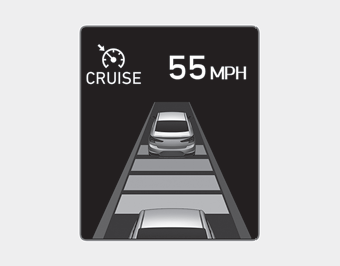
SCC/LKA/DAW
This mode displays the state of the Smart Cruise Control (SCC), Lane Keeping Assist (LKA) and Driver Attention Warning (DAW).
For more details, refer to each system information in chapter 5.
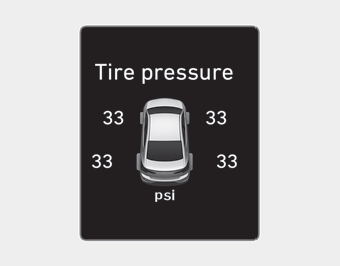
Tire Pressure
This mode displays information related to Tire Pressure.
For more details, refer to "Tire Pressure Monitoring System (TPMS)" in chapter 6.
Master warning mode
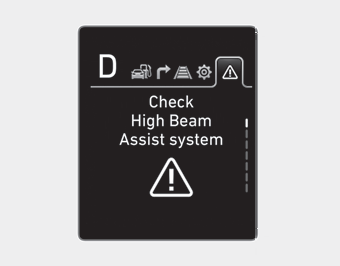
This warning light informs the driver the following situations.
- Forward Collision-Avoidance Assist system malfunction (if equipped)
- Forward Collision-Avoidance Assist radar blocked (if equipped)
- Blind-Spot Collision Warning system malfunction (if equipped)
- Blind-Spot Collision Warning radar blocked (if equipped)
- Smart Cruise Control malfunction (if equipped)
- Lamp malfunction
- High Beam Assist malfunction (if equipped)
- Tire Pressure Monitoring System (TPMS) malfunction
The Master Warning Light illuminates if one or more of the above warning situations
occur. At this time, a Master Warning icon ( )
will appear beside the User Settings icon (
)
will appear beside the User Settings icon ( ),
on the LCD display.
),
on the LCD display.
If the warning situation is solved, the master warning light will be turned off and the Master Warning icon will disappear.
 Trip computer, Turn By Turn (TBT) modes
Trip computer, Turn By Turn (TBT) modes
Trip computer mode
The trip computer mode displays information related to vehicle driving parameters
including range, fuel economy, trip meter information and vehicle speed.
For more details, re ...
 User settings mode
User settings mode
In this mode, you can change the settings of the instrument cluster, doors, lamps,
etc.
1. Driver Assistance
2. Door
3. Lights
4. Sound
5. Convenience
6. Service interval
7. Other
8. Langu ...
Other information:
Hyundai Elantra AD (2016-2020) Service Manual: Roof Side Molding Repair procedures
Replacement
•
Put on gloves to prevent hand injuries.
•
When removing with a flat-tip screwdriver or remover, wrap protective tape around the tools to prevent damage to components.
1.
Using a screwdriver or remover, remove the roof ...
Hyundai Elantra AD (2016-2020) Service Manual: Rear Back Armrest Repair procedures
Replacement
•
When removing with a flat-tip screwdriver or remover, wrap protective tape around the tools to prevent damage to components.
•
Use a plastic panel removal tool to remove interior trim pieces without marring the surface.
•
Take care not to ...
