Hyundai Elantra: LCD Display Modes / Trip computer, Turn By Turn (TBT) modes
Trip computer mode
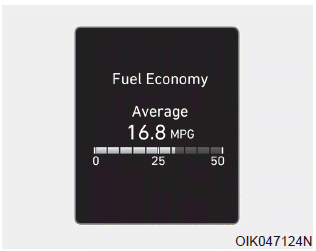
The trip computer mode displays information related to vehicle driving parameters including range, fuel economy, trip meter information and vehicle speed.
For more details, refer to "Trip Computer" in this chapter.
Turn By Turn (TBT) mode
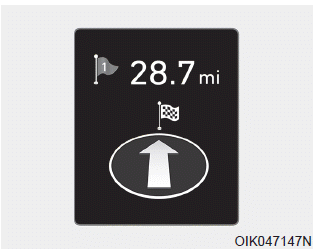
This mode displays the state of the navigation.
 LCD Display Modes
LCD Display Modes
The information provided may differ depending on which functions are applicable
to your vehicle. ...
 Assist mode & Master warning modes
Assist mode & Master warning modes
Assist mode
SCC/LKA/DAW
This mode displays the state of the Smart Cruise Control (SCC), Lane Keeping
Assist (LKA) and Driver Attention Warning (DAW).
For more details, refer to each system info ...
Other information:
Hyundai Elantra AD (2016-2020) Service Manual: Brake Pedal Components and Components Location
Components
1. Stop lamp switch2. Brake pedal member assembly3. Return spring4. Bolt5. Brake pedal arm assembly
...
Hyundai Elantra AD (2016-2020) Service Manual: Input Speed Sensor Description and Operation
Description
Input speed sensor is a vital unit that measures the rate of
rotation of the input shaft inside the transaxle and delivers the
readings to the TCM. The sensor provides critical input data that's used
in feedback control, damper clutch control, gear setting control, line
pressu ...
