Hyundai Elantra: LCD Display (For Supervision Cluster) / LCD Display Modes
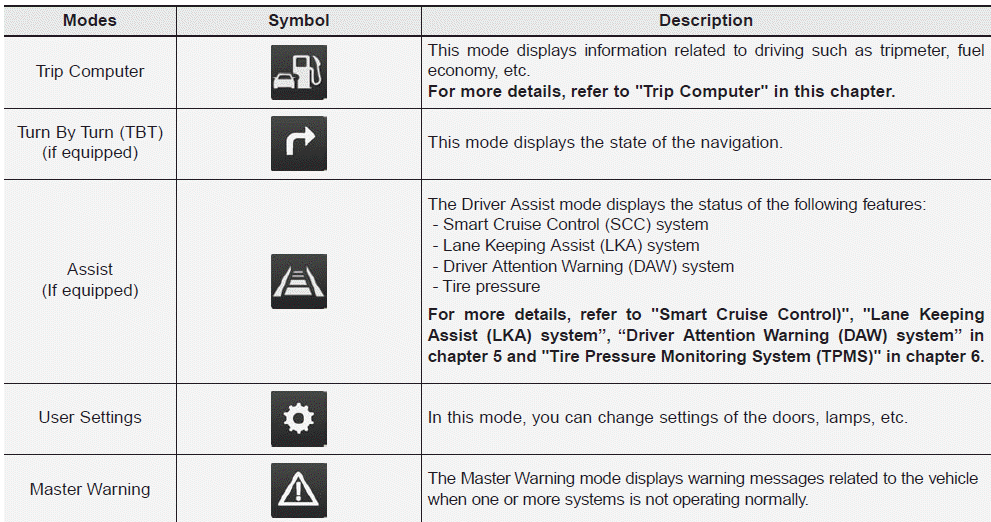
The information provided may differ depending on which functions are applicable to your vehicle.
 LCD Display (For Supervision Cluster)
LCD Display (For Supervision Cluster)
LCD Display Control
The LCD display modes can be changed by using the control buttons on the steering
wheel.
(1) : MODE button for changing modes
(2) ▲, ▼ : MOVE switch for changing items
...
 Trip computer, Turn By Turn (TBT) modes
Trip computer, Turn By Turn (TBT) modes
Trip computer mode
The trip computer mode displays information related to vehicle driving parameters
including range, fuel economy, trip meter information and vehicle speed.
For more details, re ...
Other information:
Hyundai Elantra AD (2016-2020) Service Manual: Front Seat Cushion Cover Repair procedures
Replacement
•
Put on gloves to prevent hand injuries.
•
When removing with a flat-tip screwdriver or remover, wrap protective tape around the tools to prevent damage to components.
•
Use a plastic panel removal tool to remove int ...
Hyundai Elantra AD (2016-2020) Service Manual: Alternator Repair procedures
Removal
1.
Turn ignition switch OFF and disconnect the negative (-) battery cable.
2.
Remove the drive belt.
(Refer to Engine Mechanical System - "Drive Belt")
3.
Disconnect the alternator connector (A) and the cable (B) from alternator "B" terminal.
4.
Remove the alternator (B ...
