Hyundai Elantra: Driver Position Memory System / Storing Positions into Memory
1. Check that the shift lever is in P (Park) while the ignition switch is in the ON position.
2. Adjust the driver’s seat position, side view mirror position and instrument panel illumination intensity to positions comfortable for the driver.
3. Press the SET button. The system will beep once and notify you "Press button to save settings"on the LCD display.
4. Press one of the memory buttons (1 or 2) within 4 seconds. The system will beep twice when the memory has been successfully stored.
5.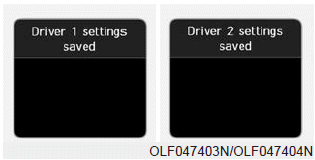
"Driver 1 (or 2) settings saved" will appear on the LCD display.
 Driver Position Memory System
Driver Position Memory System
The Driver Position Memory System is provided to store and recall the following
memory settings with a simple button operation.
- Driver's seat position
- Side view mirror position
- Instru ...
 Recalling Positions from Memory
Recalling Positions from Memory
1. Check that the shift lever is in P (Park) while the ignition switch is in
the ON position.
2. Press the desired memory button (1 or 2). The system will beep once, and then
the driver’s seat ...
Other information:
Hyundai Elantra AD (2016-2020) Service Manual: Repair procedures
Inspection
ESC System Bleeding
This procedure should be followed to ensure adequate bleeding
of air and filling of the ESC unit, brake lines and master cylinder
with brake fluid.
1.
Remove the reservoir cap and fill the brake reservoir with brake fluid.
•
If the ...
Hyundai Elantra AD (2016-2020) Service Manual: Underdrive Brake Control Solenoid Valve(UD/B_VFS) Repair procedures
Inspection
1.
Turn ignition switch OFF.
2.
Remove the battery and battery tray.
(Refer to Engine Electrical System - "Battery")
3.
Disconnect the solenoid valve connector (A).
4.
Measure resistance between sensor signal terminal and sensor ground terminal.
5.
Check that the ...
