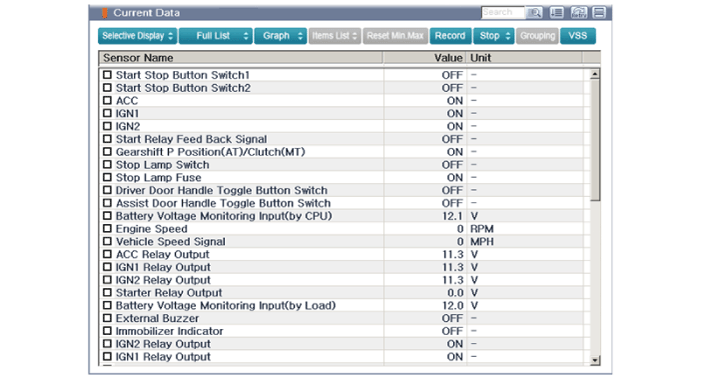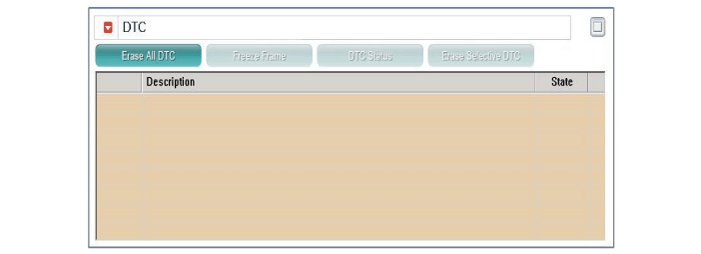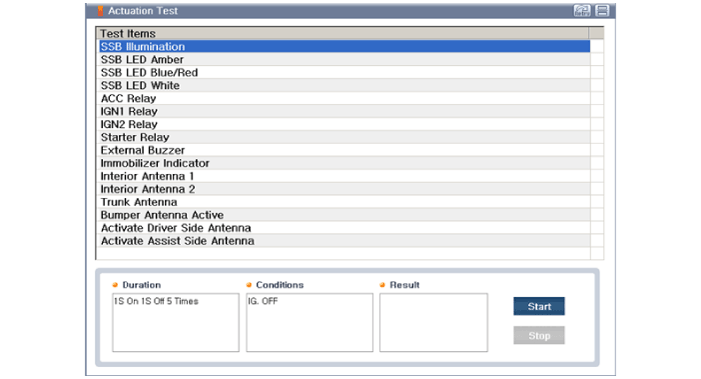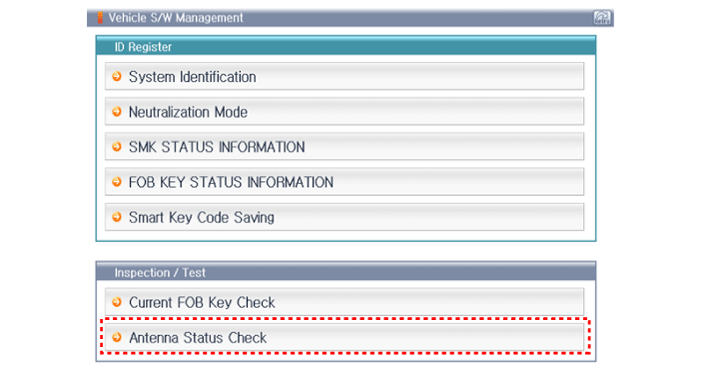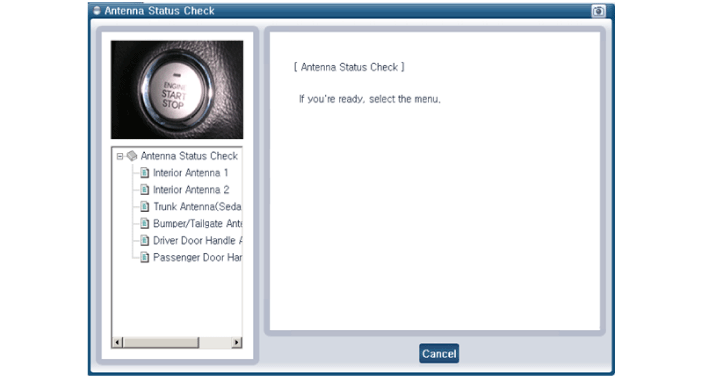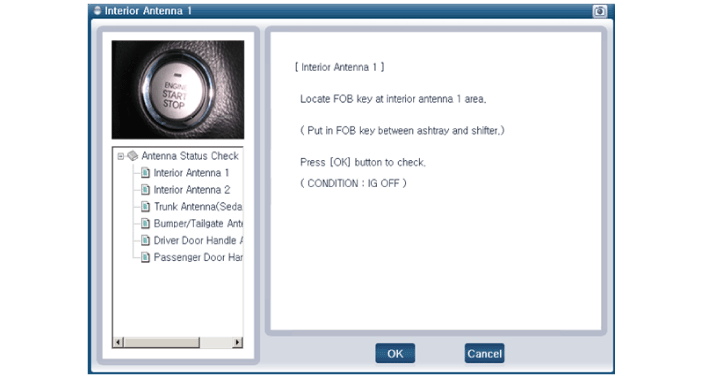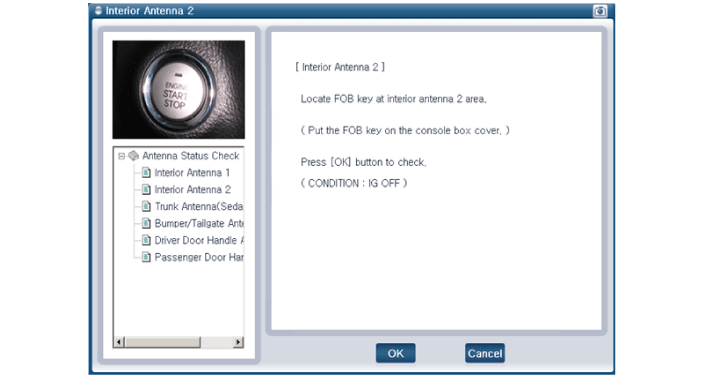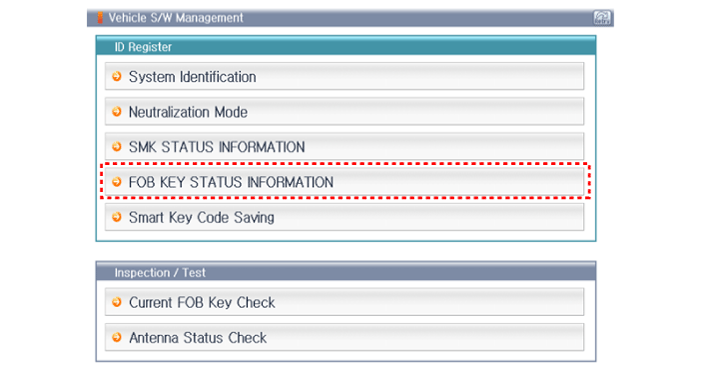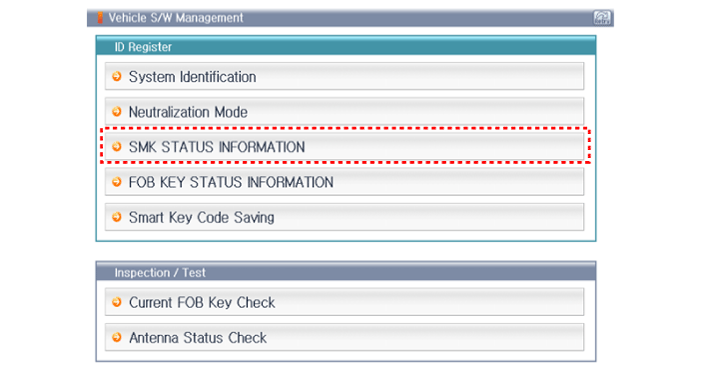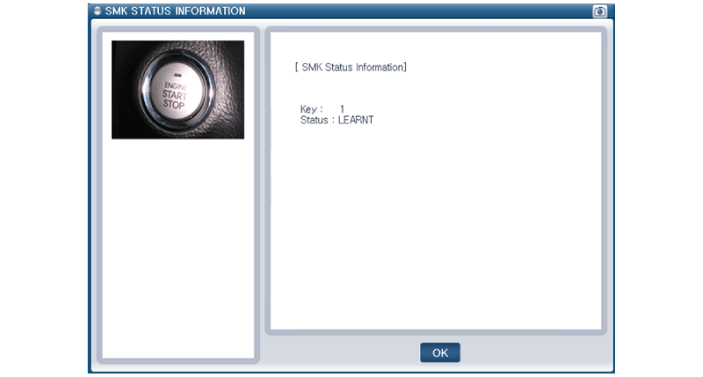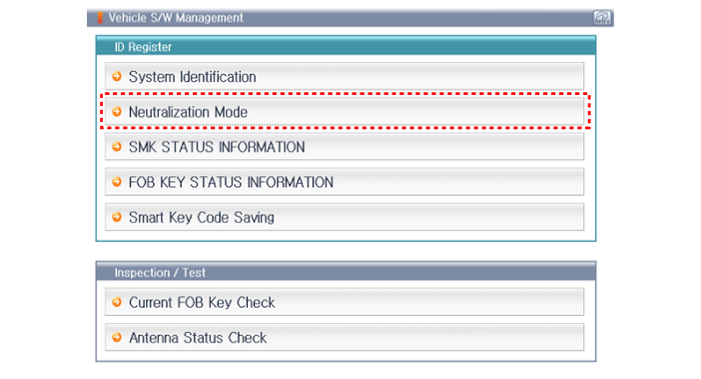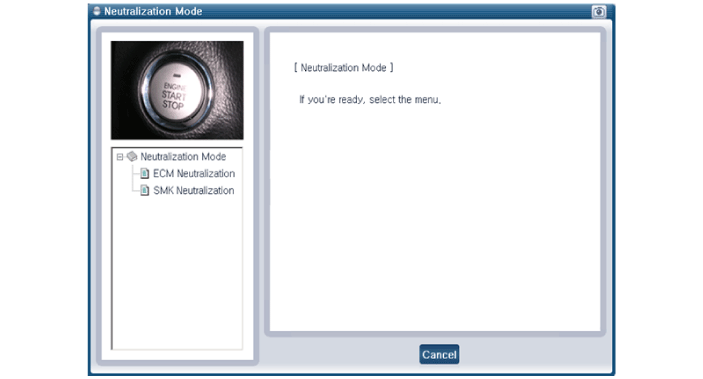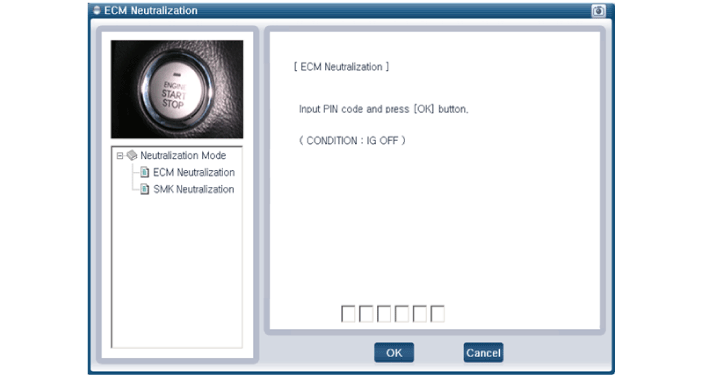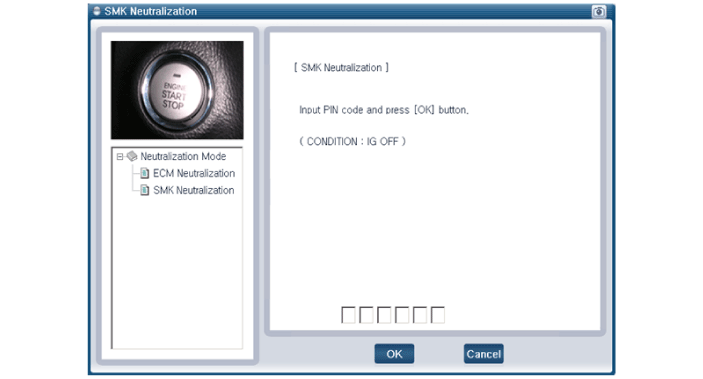Hyundai Elantra: Smart Key System / Smart Key Diagnostic Repair procedures
| Inspection |
| 1. |
Problem in SMART KEY unit input. |
| 2. |
Problem in SMART KEY unit. |
| 3. |
Problem in SMART KEY unit output. |
| 1. |
SMART KEY unit Input problem : switch diagnosis |
| 2. |
SMART KEY unit problem : communication diagnosis |
| 3. |
SMART KEY unit Output problem : antenna and switch output diagnosis |
| 1. |
Connect the cable of GDS to the data link connector in driver side crash pad lower panel, turn the power on GDS. |
| 2. |
Select the vehicle model and then SMART KEY system. |
| 3. |
Select the "SMART KEY Unit". |
| 4. |
After IG ON, select the "Current Data".
|
| 5. |
You can see the situation of each switch on scanner after connecting the "current data" process.
|
| 1. |
Communication diagnosis checks that the each linked components operates normal. |
| 2. |
Connect the cable of GDS to the data link connector in driver side crash pad lower panel. |
| 3. |
After IG ON, select the "DTC".
|
| 1. |
Connect the cable of GDS to the data link connector in driver side crash pad lower panel. |
| 2. |
After IG ON, select the "Actation Test".
|
| 3. |
Set the smart key near the related antenna and operate it with a GDS. |
| 4. |
If the LED of smart key is blinking, the smart key is normal. |
| 5. |
If the LED of smart key is not blinking, check the voltage of smart key battery. |
| 6. |
Antenna actuation
|
| 1. |
Connect the cable of GDS to the data link connector in driver side crash pad lower panel. |
| 2. |
Select the "Antenna Status Check".
|
| 3. |
After IG ON, select the "Antenna Status Check".
|
| 4. |
Set the smart key near the related antenna and operate it with a GDS.
|
| 5. |
If the smart key runs normal , the related antenna, smart key(transmission, reception) and exterior receiver are normal. |
| 6. |
Antenna status
|
| 1. |
Connect the cable of GDS to the data link connector in driver side crash pad lower panel. |
| 2. |
After IG ON, select the "FOB KEY STATUS INFO".
|
| 1. |
Connect the cable of GDS to the data link connector in driver side crash pad lower panel. |
| 2. |
After IG ON, select the "SMK STATUS INFO".
|
| 1. |
Connect the cable of GDS to the data link connector in driver side crash pad lower panel. |
| 2. |
After IG ON, select the "Neutralization mode".
|
 Smart Key Unit Repair procedures
Smart Key Unit Repair procedures
Removal
Smart Key Unit
1.
Disconnect the negative (-) battery terminal.
2.
Remove the glove box.
(Refer to Body - "Glove Box Upper Cover Assembly")
3.
Remove the smart key unit (A) after ...
Other information:
Hyundai Elantra AD (2016-2020) Service Manual: Description and Operation
Function Of Safety Power Window
When driver door power window auto-up switch is operated, safety function is activated.
1.
Safety function condition
When detect the force of 100N (using the 10N/mm spring) during the window rising, window is reversed.
2.
Length of window reversing (except h ...
Hyundai Elantra AD (2016-2020) Owners Manual: System Setting and Operation
System setting
To turn ON the Driver Attention Warning (DAW) system, turn on the engine,
and then select 'User Settings → Driver Assistance → Driver Attention Warning
→ High sensitivity/Normal sensitivity/Off'
The driver can select the mode of the Driver Attention Warning ( ...