Hyundai Elantra: Driving Your Vehicle / Smart Cruise Control System
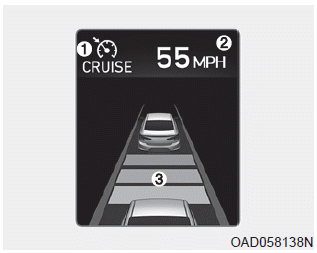
1. Cruise indicator
2. Set speed
3. Vehicle-to-vehicle distance
To see the SCC screen on the LCD display in the cluster, select Assist mode ( ).
For more details, refer to "LCD Display Modes" in chapter 3.
).
For more details, refer to "LCD Display Modes" in chapter 3.
The Smart Cruise Control system allows you to program the vehicle to maintain constant speed and minimum distance between the vehicle ahead.
The Smart Cruise Control system will automatically adjust your vehicle speed to maintain your programmed speed and following distance without requiring you to depress the accelerator or brake pedals.
WARNING
For your safety, please read the owner's manual before using the Smart Cruise Control system.
WARNING
The Smart Cruise Control system is not a substitute for safe driving practices, but a convenience function only. It is the responsibility of the driver to always check the speed and distance to the vehicle ahead.
WARNING
Take the following precautions :
- Always set the vehicle speed under the speed limit.
- If the Smart Cruise Control is left on, (cruise indicator light in the instrument cluster is illuminated) the Smart Cruise Control can be activated unintentionally. Keep the Smart Cruise Control system off (cruise indicator light OFF) when the Smart Cruise Control is not in use, to avoid inadvertently setting a speed.
- Use the Smart Cruise Control system only when traveling on open highways in good weather.
- Do not use the Smart Cruise Control when it may not be safe to keep the vehicle at a constant speed.
- Do not use when:
- Driving in heavy traffic or when traffic conditions make it difficult to drive at a constant speed
- Driving on rainy, icy, or snow-covered roads
- Driving on a steep downhill or uphill
- Driving in windy areas
- Driving in parking lots
- Driving near crash barriers
- Driving on a sharp curve
- Driving with limited view (possibly due to bad weather, such as fog, snow, rain or sandstorm)
- The vehicle's sensing ability decreases due to vehicle modification, resulting in a level difference of the vehicle's front and rear - Unexpected situations may lead to possible accidents. Pay attention continuously to road conditions and driving even when the smart cruise control system is being operated.
- The SCC is only a supplemental system for the driver’s convenience. The driver should hold the responsibility to control the vehicle operation. Do not solely depend on the SCC system.
- Smart Cruise Control Switch
- Smart Cruise Control Speed
- Smart Cruise Control Vehicleto- Vehicle Distance
- Sensor to Detect Distance to the Vehicle Ahead
- Adjusting the Sensitivity of Smart Cruise Control
- To Convert to Cruise Control Mode
- Limitations of the System
 Cruise Control
Cruise Control
Cruise Control Operation
1. Cruise indicator
2. SET indicator (Type A) / Set speed (Type B)
The Cruise Control system allows you to drive at speeds above 20 mph (30 km/h)
without depressing the ...
 Smart Cruise Control Switch
Smart Cruise Control Switch
CRUISE: Turns cruise control system on or off.
RES+: Resumes or increases cruise control speed.
SET-: Sets or decreases cruise control speed.
: Sets vehicle-to-vehicle distance.
CANCEL: Cancels ...
Other information:
Hyundai Elantra AD (2016-2020) Service Manual: Rear Seat Folding Lever Repair procedures
Replacement
1.
Fold the rear seat back assembly (A) by pulling the folding lever in the direction of the arrow.
2.
Loosen the mounting clips and bolts, remove the rear seat folding lever (A).
3.
To install, reverse the removal procedure. ...
Hyundai Elantra AD (2016-2020) Service Manual: Center Pillar Trim Repair procedures
Replacement
[Center pillar lower trim]
•
Put on gloves to prevent hand injuries.
•
When removing with a flat-tip screwdriver or remover, wrap protective tape around the tools to prevent damage to components.
•
When removing the ...
