Hyundai Elantra: Smart Cruise Control System / Adjusting the Sensitivity of Smart Cruise Control
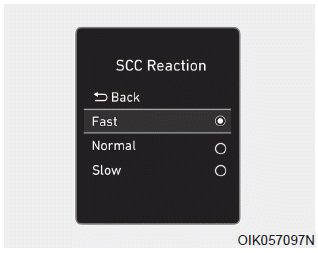
The sensitivity of vehicle speed when following the front vehicle to maintain the set distance can be adjusted. Go to the 'User Settings → Driver Assistance → SCC Reaction → Fast/Normal/Slow' on the LCD display. You may select one of the three stages you prefer.
• Fast:
Vehicle speed following the front vehicle to maintain the set distance is faster than normal speed.
• Normal:
Vehicle speed following the front vehicle to maintain the set distance is normal.
• Slow:
Vehicle speed following the front vehicle to maintain the set distance is slower than normal speed.
Information
The last selected speed sensitivity of the smart cruise control is remained in the system.
 Sensor to Detect Distance to the Vehicle Ahead
Sensor to Detect Distance to the Vehicle Ahead
The Smart Cruise Control uses a sensor to detect distance to the vehicle ahead.
If the sensor is covered with dirt or other foreign matter, the vehicle to vehicle
distance control may not operate ...
 To Convert to Cruise Control Mode
To Convert to Cruise Control Mode
The driver may choose to switch to use the conventional Cruise Control mode (speed
only control function) by following these steps:
1. Push the CRUISE button on the steering wheel to turn the syste ...
Other information:
Hyundai Elantra AD (2016-2020) Service Manual: Components and Components Location
Components
[Disc type]
1. Parking brake lever2. Equalizer assembly3. Parking brake cable4. Brake disc5. Brake caliper
[Drum type]
1. Parking brake lever2. Equalizer assembly3. Parking brake cable4. Drum brake
...
Hyundai Elantra AD (2016-2020) Owners Manual: Hazard Warning Flasher
The hazard warning flasher serves as a warning to other drivers to exercise extreme
caution when approaching, overtaking, or passing your vehicle.
It should be used whenever emergency repairs are being made or when the vehicle
is stopped near the edge of a roadway.
To turn the hazard warning ...
