Hyundai Elantra: Supervision Cluster / Accumulated Info display
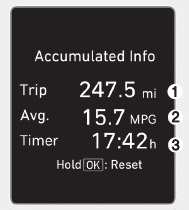
This display shows the accumulated trip distance (1), the average fuel economy (2), and the total driving time (3).
The information is accumulated starting from the last reset.
To reset the details, press and hold the OK button when viewing the Accumulated driving info. The trip distance, the average fuel economy, and total driving time will reset simultaneously.
The accumulated driving information will continue to be counted while the engine is still running (for example, when the vehicle is in traffic or stopped at a stop light).
Information
The vehicle must be driven for a minimum of 0.19 miles (300 meters) since the last ignition key cycle before the average fuel economy will be recalculated.
 Average fuel economy/ Instant fuel economy
Average fuel economy/ Instant fuel economy
Average Fuel Economy (1)
The average fuel economy is calculated by the total driving distance and
fuel consumption since the last average fuel economy reset.
The average fuel economy can be ...
 Drive Info display
Drive Info display
This display shows the trip distance (1), the average fuel economy (2), and the
total driving time (3).
The information is combined for each ignition cycle. However, when the engine
has been OF ...
Other information:
Hyundai Elantra AD (2016-2020) Service Manual: Door Scuff Trim Components and Components Location
Component Location
1. Front door scuff trim2. Rear door scuff trim
...
Hyundai Elantra AD (2016-2020) Service Manual: Description and Operation
Description
Ignition timing is controlled by the electronic control ignition timing system.
The standard reference ignition timing data for the engine
operating conditions are pre-pro grammed in the memory of the ECM
(Engine Control Module).
The engine operating conditions (speed, load, wa ...
