Hyundai Elantra: Trip Computer / Supervision Cluster
The trip computer is a microcomputer- controlled driver information system that displays information related to driving.
Information
Some driving information stored in the trip computer (for example Average Vehicle Speed) resets if the battery is disconnected.
Trip modes
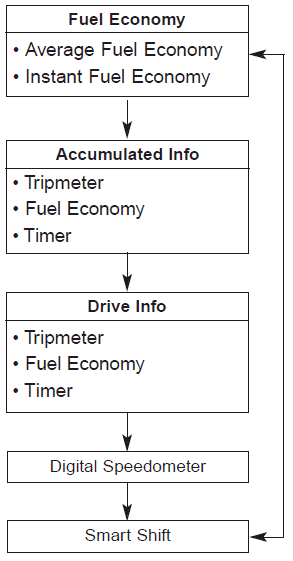
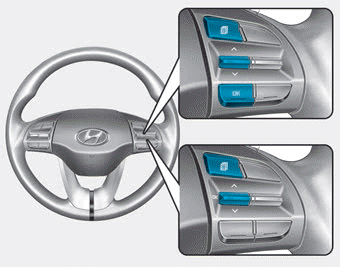
To change the trip mode, toggle the UP/DOWN arrow switch " , " on the steering wheel.
Average fuel economy/ Instant fuel economy
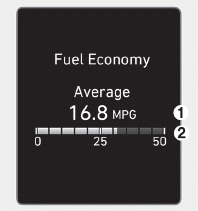
Average Fuel Economy (1)
- The average fuel economy is calculated by the total driving distance and fuel consumption since the last average fuel economy reset.
- The average fuel economy can be reset both manually and automatically.
Manual reset
To clear the average fuel economy manually, press the OK button on the steering wheel for more than 1 second when the average fuel economy is displayed.
Automatic reset
To automatically reset the average fuel economy, select between "After Ignition" or "After Refueling" in the User Settings mode in the cluster LCD display.
- After ignition: When the engine has been OFF for 4 hours or longer the average
fuel economy will reset automatically.
- After refueling: The average fuel economy will reset automatically after adding
1.6 gallons (6 liters) of fuel or more and after driving speed exceeds 1 mph (1
km/h).
Information
The vehicle must be driven for a minimum of 0.19 miles (300 meters) since the last ignition key cycle before the average fuel economy will be recalculated.
Instant Fuel Economy (2)
• The instantaneous fuel economy is displayed according to the bar graph in the LCD display while driving.
Accumulated Info display
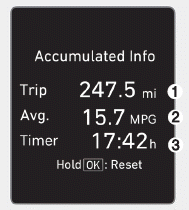
This display shows the accumulated trip distance (1), the average fuel economy (2), and the total driving time (3).
The information is accumulated starting from the last reset.
To reset the details, press and hold the OK button when viewing the Accumulated driving info. The trip distance, the average fuel economy, and total driving time will reset simultaneously.
The accumulated driving information will continue to be counted while the engine is still running (for example, when the vehicle is in traffic or stopped at a stop light).
Information
The vehicle must be driven for a minimum of 0.19 miles (300 meters) since the last ignition key cycle before the average fuel economy will be recalculated.
Drive Info display
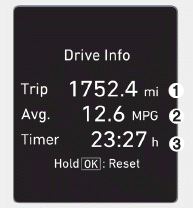
This display shows the trip distance (1), the average fuel economy (2), and the total driving time (3).
The information is combined for each ignition cycle. However, when the engine has been OFF for 4 hours or longer the Drive Info screen will reset.
To reset the details, press and hold the OK button when viewing the Drive Info. The trip distance, the average fuel economy, and total driving time will reset simultaneously.
The driving information will continue to be counted while the engine is still running (for example, when the vehicle is in traffic or stopped at a stop light).
Information
The vehicle must be driven for a minimum of 0.19 miles (300 meters) since the last ignition key cycle before the average fuel economy will be recalculated.
Digital speedometer, Smart shift
Digital speedometer
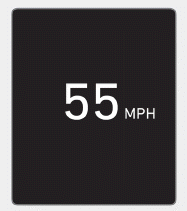
This digital speedometer display shows the speed of the vehicle.
Smart shift

This mode displays the currently selected drive mode.
For more details, refer to "Drive Mode Integrated Control System'' in chapter 5.
Other information:
Hyundai Elantra AD (2016-2020) Service Manual: Side Airbag (SAB) Module Repair procedures
Removal
•
The side airbag cannot be disassembled from the seat back
assembly, so replace the seat back assembly when replacing the side
airbag.
1.
Disconnect the battery negative cable and wait for at least 3 minutes before beginning work.
2.
Remove the ...
Hyundai Elantra AD (2016-2020) Service Manual: Fuel Sensor Repair procedures
Removal
1.
Remove the fuel pump.
(Refer to Fuel Delivery System - "Fuel Pump")
2.
Disconnect the fuel sender connector (A).
3.
Remove the fuel sender (A) in the direction of an arrow.
Installation
1.
Installation is reverse of removal. ...
