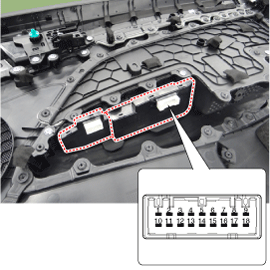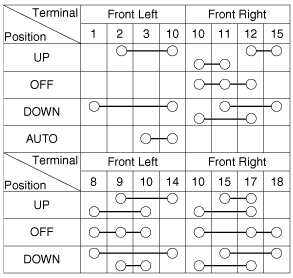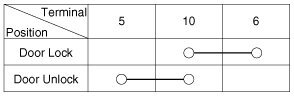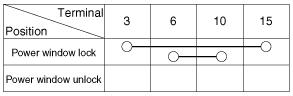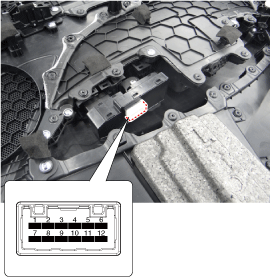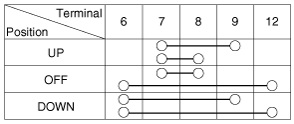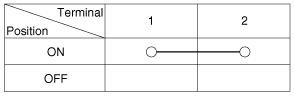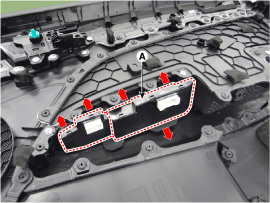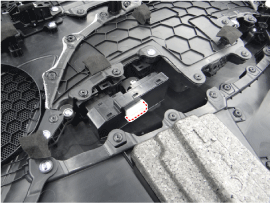Hyundai Elantra: Power Windows / Power Window Switch Repair procedures
Hyundai Elantra AD (2016-2020) Service Manual / Body Electrical System / Power Windows / Power Window Switch Repair procedures
| Inspection |
[Driver Power Window Switch]
| 1. |
Disconnect the negative (-) battery terminal. |
| 2. |
Remove the driver door trim.
(Refer to Body - "Front Door Trim") |
| 3. |
Disconnect the power mirror switch connector from the door trim.
|
| 4. |
Check for continuity between the terminals in each switch position as shown below.
[Power Window Switch Inspection]
[Power Door Lock Switch Inspection]
[Power Window Lock Switch Inspection]
|
[Assist Power Window Switch]
| 1. |
Disconnect the negative (-) battery terminal. |
| 2. |
Remove the assist door trim.
(Refer to Body - "Front Door Trim") |
| 3. |
Disconnect the power mirror switch connector from the door trim. |
| 4. |
Check for continuity between the terminals in each switch position as shown below.
|
Rear Power Window Switch
| 1. |
Disconnect the negative (-) battery terminal. |
| 2. |
Remove the rear door trim.
(Refer to Body - "Rear Door Trim") |
| 3. |
Disconnect the power mirror switch connector from the door trim.
|
| 4. |
Check for continuity between the terminals in each switch position as shown below.
[Rear Power Window Switch Inspection]
[Rear Sear Heater Switch Inspection]
|
| Removal |
Driver / Assist Power Window Switch
| 1. |
Disconnect the negative (-) battery terminal. |
| 2. |
Remove the front door trim.
(Refer to Body - "Front Door Trim") |
| 3. |
Remove the power window switch (A).
|
Rear Power Window Switch
| 1. |
Disconnect the negative (-) battery terminal. |
| 2. |
Remove the rear door trim.
(Refer to Body - "Rear Door Trim") |
| 3. |
Remove the power window switch assembly after disengaging the mounting clips.
|
| Installation |
Driver / Assist Power Window Switch
| 1. |
Install the power window switch assembly. |
| 2. |
Install the front door trim after connect the connector. |
Rear Power Window Switch
| 1. |
Install the power window switch assembly. |
| 2. |
Install the rear power window switch. |
 Power Window Switch Schematic Diagrams
Power Window Switch Schematic Diagrams
Circuit Diagram
Driver Power Window Switch
[Driver Power Window Switch (Safety)]
[Driver Power Window Switch (Auto Down)]
Assist Power Window Switch
Rear Power Window Switch
[Rear Power Wi ...
 Windshield Deicer
Windshield Deicer
Components and Components Location
Component Location
Windshield deicer system prevent windshield wiper from
freezing in the winter season. It consists of deicer in the lower part
of windshiel ...
Other information:
Hyundai Elantra AD (2016-2020) Service Manual: Rear Seat Belt
Components and Components Location
Components
1. Rear seat belt retractor [RH]2. Rear center seat belt retractor 3. Center seat belt 4. Rear seat belt buckle [RH]5. Rear seat belt buckle [LH]6. Rear center seat belt buckle
Rear Seat Belt Retractor Components and Components Location
Componen ...
Hyundai Elantra AD (2016-2020) Service Manual: Side Impact Sensor (SIS) Repair procedures
Removal
Pressure Side Impact Sensor
•
Removal of the airbag must be performed according to the precautions/procedures described previously.
•
Before disconnecting the side impact sensor connector(s), disconnect the side airbag connector(s).
•
Do not tur ...
© 2018-2026 www.helantraad.com