Hyundai Elantra: Manual Heating and Air Conditioning / Instrument panel vents
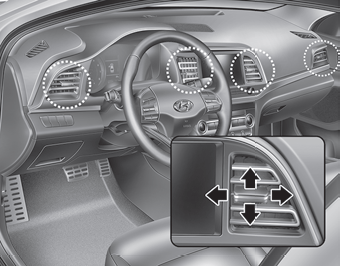
The instrument panel vent air flow can be directed up/down or left/right using the vent adjustment lever.
The air flow can also be closed using the vent adjustment lever. To close the instrument panel vents, slide the vent adjustment lever to the LEFT until it clicks.
 Mode selection
Mode selection
The mode selection button controls the direction of the air flow through the
ventilation system.
The air flow outlet direction is cycled as follows:
Face-Level (B, D)
Air flow is directed t ...
 Temperature control
Temperature control
Turn the knob to the right to increase the fan speed temperature and airflow.
Turn the knob to the left to decrease fan temperature.
The temperature will increase or decrease by 1°F/0.5°C for e ...
Other information:
Hyundai Elantra AD (2016-2020) Owners Manual: Automatic reverse
If a window senses any obstacle while it is closing automatically, it will stop
and lower approximately 12 inches (30 cm) to allow the object to be cleared.
If the window detects the resistance while the power window switch is pulled
up continuously, the window will stop upward movement then ...
Hyundai Elantra AD (2016-2020) Service Manual: Photo Sensor Repair procedures
Inspection
1.
Turn the ignition switch ON.
2.
Connect the GDS.
3.
Emit intensive light toward the photo sensor using a lamp, and check the output voltage change.
4.
The voltage will rise with higher intensive light and reduce with lower intensive light.
1. Auto light signal2. Auto ...
