Hyundai Elantra: Exterior Features / How to deactivate the Smart Trunk function using the smart key

1. Door lock
2. Door unlock
3. Trunk open
4. Panic
If you press any button of the smart key during the Detect and Alert stage, the Smart Trunk function will be deactivated. Make sure to be aware of how to deactivate the Smart Trunk function for emergency situations.
Information
- If you press the door unlock button (2), the Smart Trunk function will be deactivated temporarily. But, if you do not open any door for 30 seconds, the smart trunk function will be activated again.
- If you press the trunk open button (3) for more than 1 second, the trunk opens.
- If you press the door lock button (1) or trunk open button (3) when the Smart Trunk function is not in the Detect and Alert stage, the smart trunk function will not be deactivated.
- In case you have deactivated the Smart Trunk function by pressing the smart key button and opened a door, the smart trunk function can be activated again by closing and locking all doors.
Detecting area
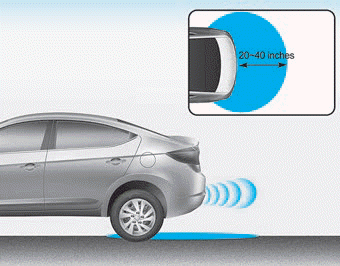
- The Smart Trunk operates with a welcome alert if the smart key is detected within 20~40 inches (50~100 cm) from the trunk.
- The alert stops at once if the smart key is positioned outside the detecting area during the Detect and Alert stage.
Information
- The Smart Trunk function will not work if any of the following occurs:
- The smart key is close to a radio transmitter such as a radio station or an airport which can interfere with normal operation of the transmitter.
- The smart key is near a mobile two way radio system or a cellular phone.
- Another vehicle's smart key is being operated close to your vehicle. - The detecting range may decrease or increase when :
- One side of the tire is raised to replace a tire or to inspect the vehicle.
- The vehicle is parked on a slope or unpaved road, etc.
 Smart Trunk
Smart Trunk
On a vehicle equipped with a smart key, the trunk can be opened using the Smart
Trunk system.
How to use the Smart Trunk
The trunk can be opened with notouch activation satisfying all the condit ...
 Fuel Filler Door
Fuel Filler Door
Opening the fuel filler door
The fuel filler door must be opened from inside the vehicle by pulling up the
fuel filler door release lever.
1. Turn the engine off. Locate the fuel filler door rel ...
Other information:
Hyundai Elantra AD (2016-2020) Service Manual: Refrigerant Line Repair procedures
Replacement
1.
If the compressor is marginally operable, run the engine at
idle speed, and let the air conditioning work for a few minutes, then
shut the engine off.
2.
Disconnect the negative (-) battery terminal.
3.
Recover the refrigerant with a recovery / charging station.
...
Hyundai Elantra AD (2016-2020) Service Manual: Vacuum Pump Repair procedures
Removal
1.
Remove the cylinder head cover.
(Refer to Cylinder Head Assembly - "Cylinder Head Cover")
2.
Remove the timing chain.
(Refer to Timing System - "Timing Chain")
3.
Remove the vacuum pump (A).
•
Do not disassemble the vacuum pump.
4.
To ins ...
