Hyundai Elantra: Manual Heating and Air Conditioning / Fan speed control / Air conditioning
Fan speed control
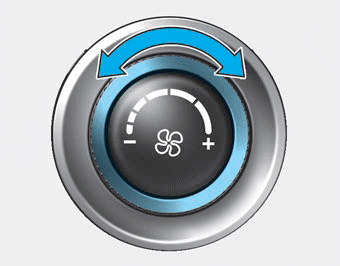
The fan speed can be set to the desired speed by turning the fan speed control knob.
The higher the fan speed is, the more air is delivered.
Pressing the OFF button turns off the fan.
Information
For better sound quality, fan speed may automatically slow down for a couple of minutes when you activate voice recognition or hands free.
Air conditioning
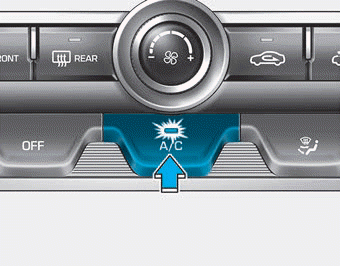
Push the A/C button to manually turn the system on (indicator light will illuminate) and off.
 Air intake control
Air intake control
This button is used to select the outside (fresh) air position or recirculated
air position.
Recirculated air position
With the recirculated air position selected, air from the passenger compa ...
 OFF mode
OFF mode
Push the OFF button of the front to turn off the air climate control system.
You can still operate the mode and air intake buttons as long as the ignition switch
is in the ON position. ...
Other information:
Hyundai Elantra AD (2016-2020) Owners Manual: Do Not Install a Child Restraint in the Front Passenger's Seat
Even though your vehicle is equipped with the OCS, never install a child restraint
in the front passenger's seat. An inflating air bag can forcefully strike a child
or child restraint resulting in serious or fatal injury.
WARNING
NEVER place a rear-facing or front-facing child restrai ...
Hyundai Elantra AD (2016-2020) Service Manual: Components and Components Location
Components
NoConnector AConnector BConnector CConnector D1Batt (+)IGNRain sensor (LIN)Airbag unit (LIN)2IGN 1Front wiper switch (High)-RPAS (LIN)3IGN 2Light switch-Puddle lamp4Brake switchHead lamp switch (High)-ATM solenoid5Front wiper switch (Low)Auto light power-Power windo ...
