Hyundai Elantra: Maintenance / Climate Control Air Filter
Filter Inspection
The climate control air filter should be replaced according to the Maintenance Schedule. If the vehicle is operated in severely air-polluted cities or on dusty rough roads for a long period, it should be inspected more frequently and replaced earlier. When you replace the climate control air filter, replace it performing the following procedure, and be careful to avoid damaging other components.
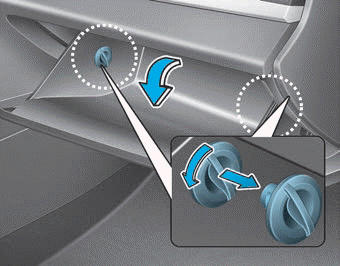
1. With the glove box open, remove the stoppers on both sides to allow the glove box to hang freely on the hinges.
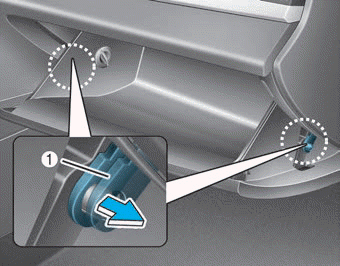
2. Remove the support rod (1).
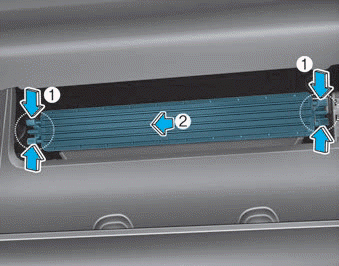
3. Press and hold the lock (1) on both sides of the cover.
4. Pull out (2) the cover.
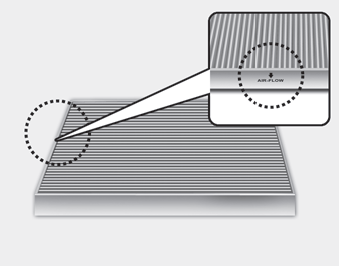
5. Replace the climate control air filter.
6. Reassemble in the reverse order of disassembly.
NOTICE
Install a new climate control air filter in the correct direction with the arrow symbol (↓) facing downwards, to prevent noise and reduce effectiveness.
 Air Cleaner
Air Cleaner
Filter Replacement
â– 1.6 T-GDI
â– 2.0 MPI
The air cleaner filter can be cleaned for inspection using compressed air.
Do not attempt to wash or to rinse it, as water will damage the filter.
...
 Wiper Blades. Blade Replacement
Wiper Blades. Blade Replacement
Blade Inspection
Contamination of either the windshield or the wiper blades with foreign matter
can reduce the effectiveness of the windshield wiper functionality. Common sources
of contaminati ...
Other information:
Hyundai Elantra AD (2016-2020) Service Manual: Front Door Module Components and Components Location
Component Location
1. Front door module
...
Hyundai Elantra AD (2016-2020) Service Manual: Smart Cruise Control Unit Specifications
Specification
ItemSpecificationPower supply(V)12Operation voltage (V)9 ~ 16
...
