Hyundai Elantra: Rear Cross-traffic Collision Warning (RCCW) System / System Setting and Operation
System setting

• Setting Blind-Spot Safety function
The driver can activate the systems by placing the ignition switch to the ON position and by selecting 'User Settings → Driver Assistance → Blind-Spot Safety → Rear Cross-Traffic Safety'. The RCCW turns on and gets ready to be activated when 'Rear Cross-Traffic Safety' is selected.
• When the engine is turned off then on again, the systems always get ready to be activated.
• When the system is initially turned on and when the engine is turned off then on again, the warning light will illuminate for 3 seconds on the outside rearview mirror.
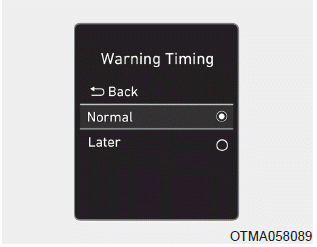
• Setting Warning Timing
The driver can select the initial warning activation time in the User Settings in the LCD display by selecting 'User Settings → Driver Assistance → Warning Timing'.
The options for the initial Rear Cross-Traffic Collision Warning includes the following:
- Normal:
When this option is selected, the initial Rear Cross-Traffic Collision Warning is activated normally. If this setting feels sensitive, change the option to 'Later'.
The warning activation time may feel late if a vehicle at the side or rear abruptly accelerates.
- Later:
Select this warning activation time when the traffic is light and you are driving in a low speed.
Information
If you change the warning timing, the warning time of other systems may change. Always be aware before changing the warning timing.
Operating conditions
To operate:
Go to the 'User Settings → Driver Assistance → Blind-Spot Safety → Rear Cross-Traffic Safety' in the cluster LCD display. The system will turn on and standby to activate.
The system will operate when vehicle speed is below 10 km/h (7 mph) and with the shift lever in R (Reverse).
* The system will not operate when the vehicle speed exceeds 10 km/h (7 mph). The system will activate again when the speed is below 10 km/h (7 mph).
The system's detecting range is approximately 1 - 65 ft (0.5 – 20 m). An approaching vehicle will be detected if their vehicle speed is within 2.5 - 22.5 mph (4 - 36 km/h).
Note that the detecting range may vary under certain conditions. As always, use caution and pay close attention to your surroundings when backing up your vehicle.
 Rear Cross-traffic Collision Warning (RCCW) System
Rear Cross-traffic Collision Warning (RCCW) System
System Description
Rear Cross-Traffic Collision Warning (RCCW) system
The Rear Cross-Traffic Collision Warning (RCCW) system uses radar sensors to
monitor the approaching cross traffic from the ...
 Warning and system control
Warning and system control
Rear Cross-Traffic Collision Warning (RCCW) system
If the vehicle detected by the sensors approaches from the rear left/right side
of your vehicle, the warning chime will sound, the warning light ...
Other information:
Hyundai Elantra AD (2016-2020) Service Manual: Crankshaft Repair procedures
Disassembly
•
Use fender covers to avoid damaging painted surfaces.
•
To avoid damaging the cylinder head, wait until the engine
coolant temperature drops below normal temperature (20°C [68°F]) before
removing it.
•
When handling a metal gasket, ...
Hyundai Elantra AD (2016-2020) Service Manual: ETC (Electronic Throttle Control) System Description and Operation
Description
The Electronic Throttle Control (ETC) System consists of a
throttle body with an integrated control motor and throttle position
sensor (TPS). Instead of the traditional throttle cable, an Accelerator
Position Sensor (APS) is used to receive driver input. The ECM uses the
APS s ...
