Hyundai Elantra: Heating and Air Conditioning / Fan speed control, Air conditioning
Fan speed control
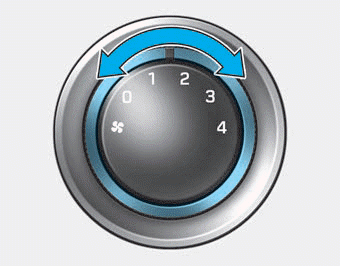
Turn the knob to the right to increase the fan speed and airflow. Turn the knob to the left to decrease fan speed and airflow.
Setting the fan speed control knob to the "0" position turns off the fan.
Air conditioning
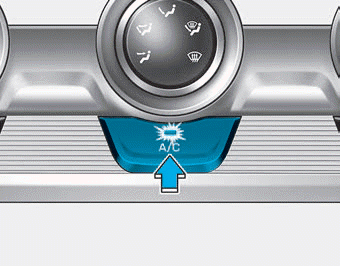
Press the A/C button to turn the system on (indicator light will illuminate) and off.
 Air intake control
Air intake control
This button is used to select the outside (fresh) air position or recirculated
air position.
Recirculated air position
With the recirculated air position selected, air from the passenger compa ...
 System Operation
System Operation
Ventilation
1. Select the Face Level mode.
2. Set the air intake control to the outside (fresh) air position.
3. Set the temperature control to the desired position.
4. Set the fan speed control ...
Other information:
Hyundai Elantra AD (2016-2020) Service Manual: Accelerator Pedal Repair procedures
Removal
1.
Turn the ignition switch OFF and disconnect the negative (-) battery cable.
2.
Disconnect the accelerator position sensor connector (A).
3.
Remove the installation nuts (A) and then remove the accelerator pedal module.
Installation
1.
Installation is reverse of removal. ...
Hyundai Elantra AD (2016-2020) Service Manual: Rear Bumper Cover Components and Components Location
Component Location
1. Rear bumper cover
...
