Hyundai Elantra: Automatic Climate Control System / Automatic Heating and Air Conditioning
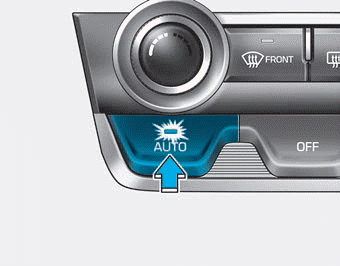
The Automatic Climate Control System is controlled by setting the desired temperature.
1. Press the AUTO button.
The modes, fan speeds, air intake and air-conditioning will be controlled automatically by the temperature setting you select.
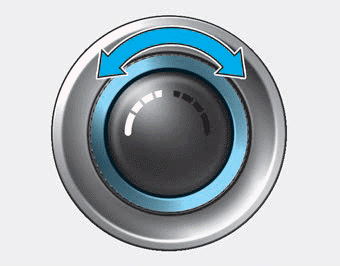
2. Turn the temperature control knob to the desired temperature. If the temperature is set to the lowest setting (Lo), the air conditioning system will operate continuously.
To turn the automatic operation off, select any button of the following:
- Mode selection button
- Front windshield defroster button (Press the button one more time to deselect
the front windshield defroster function. The 'AUTO' sign will illuminate on the
information display once again.)
- Fan speed control knob
The selected function will be controlled manually while other functions operate automatically.
For your convenience and to improve the effectiveness of the climate control, use the AUTO button and set the temperature to 73°F (23°C).
To change the temperature unit from °F to °C or °C to °F:
Press the AUTO button for 3 seconds while pressing the OFF button.
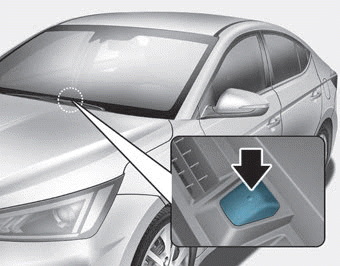
NOTICE
Never place anything near the sensor to ensure better control of the heating and cooling system.
 Automatic Climate Control System
Automatic Climate Control System
1. Driver's temperature control knob
2. Front windshield defrost button
3. Rear window defrost button
4. Fan speed control knob
5. Air intake control button
6. Passenger's temperature c ...
 Manual Heating and Air Conditioning
Manual Heating and Air Conditioning
The heating and cooling system can be controlled manually by pushing buttons
other than the AUTO button. In this case, the system works sequentially according
to the order of buttons selected.
Wh ...
Other information:
Hyundai Elantra AD (2016-2020) Service Manual: Specifications
Specifications
ContentValueAFLSNominal VoltageDC 13.5VMax VoltageDC 18.5VRated VoltageDC 10~16VOperating Temperature-40°C ~ +85°COperating CurrentMAX. 200mA
...
Hyundai Elantra AD (2016-2020) Service Manual: Transaxle Control Module (TCM) Description and Operation
Description
•
Monitors the vehicle's operating conditions to determine the optimal gear setting.
•
Performs a gear change if the current gear setting differs from the identified optimal gear setting.
•
Determines the need for Damper Clutch (D/C) activation and engages the clu ...
