Hyundai Elantra: Multimedia System
NOTICE
- If you install an aftermarket HID head lamp, your vehicle's audio and electronic devices may not function properly.
- Prevent chemicals such as perfume, cosmetic oil, sun cream, hand cleaner, and air freshener from contacting the interior parts because they may cause damage or discoloration.
AUX, USB and iPod® Port
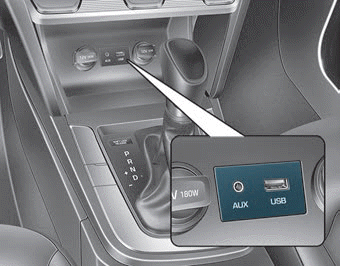
You can use an AUX port or USB cable to connect audio devices to the vehicle AUX or USB port.
Information
When using a portable audio device connected to the power outlet, noise may occur during playback. If this happens, use the power source of the portable audio device.
Antenna
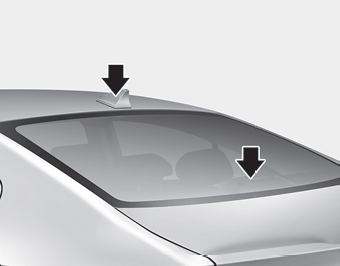
Shark fin antenna (if equipped)
The shark fin antenna will receive the transmit data (example: XM signal).
Glass antenna
Your vehicle uses a glass antenna to receive both AM and FM signals.
NOTICE
- To prevent damage to the rear glass antenna, never use sharp instruments or window cleaner containing abrasives to clean the window. Clean the inside surface of the rear glass window with a piece of soft cloth.
- Avoid adding metallic coatings to the rear glass window. These can degrade AM and FM broadcast signals.
Steering Wheel Audio Control
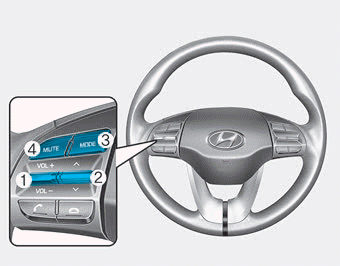
â– Type A
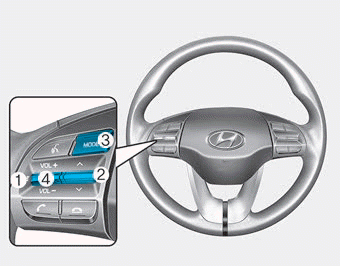
â– Type B
NOTICE
Do not operate multiple audio remote control buttons simultaneously.
VOLUME (VOL + / - ) (1)
- Press the VOLUME switch up to increase volume.
- Press the VOLUME switch down to decrease volume.
SEEK/PRESET ( ) (2)
) (2)
If the SEEK/PRESET switch is pressed up or down and held for 0.8 second or more, it will function in the following modes:
RADIO mode
It will function as the AUTO SEEK select button. It will SEEK until you release the button.
MEDIA mode
It will function as the FF/RW button.
If the SEEK/PRESET switch is pressed up or down, it will function in the following modes:
RADIO mode
It will function as the PRESET STATION UP/DOWN button.
MEDIA mode
It will function as the TRACK UP/ DOWN button.
MODE (3)
Press the MODE button to toggle through Radio, XM or AUX modes.
MUTE ( ) (4)
) (4)
• Press the MUTE button to mute the sound. • Press the MUTE button again to activate the sound.
Information
Detailed information for audio control buttons is described later in this chapter or in the Car Multimedia User's Manual that was supplied with this vehicle
Bluetooth® Wireless Technology Hands-Free
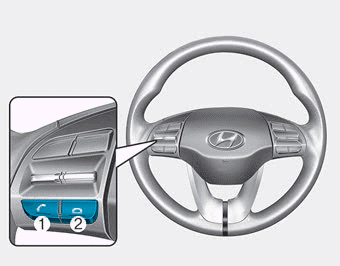
â– Type A

â– Type B
You can use the phone wirelessly by using the Bluetooth® Wireless Technology.
(1) Call / Answer button
(2) Call end button
(3) Microphone
Detailed information for the Bluetooth® Wireless Technology hands-free is described later in this chapter or in the Car Multimedia User's Manual.
 Floor Mat Anchor(s)
Floor Mat Anchor(s)
ALWAYS use the Floor Mat Anchors to attach the front floor mats to the vehicle.
The anchors on the front floor carpet keep the floor mats from sliding forward.
WARNING
The following must be obse ...
 Driving Your Vehicle
Driving Your Vehicle
WARNING
Carbon monoxide (CO) gas is toxic. Breathing CO can cause unconsciousness
and death.
Engine exhaust contains carbon monoxide which cannot be seen or smelled.
Do not inhale engine exhaust. ...
Other information:
Hyundai Elantra AD (2016-2020) Service Manual: Components and Components Location
Component Location
1. Smart key unit2. Body control module (BCM)3. Interior antenna 14. Interior antenna 25. FOB Key6. Start Stop Button (SSB)7.Door handle & Door antenna8. Bumper antenna9. Trunk antenna10. Trunk lid switch
...
Hyundai Elantra AD (2016-2020) Service Manual: 26 Brake Control Solenoid Valve(26/B_VFS) Repair procedures
Inspection
1.
Turn ignition switch OFF.
2.
Remove the battery and battery tray.
(Refer to Engine Electrical System - "Battery")
3.
Disconnect the solenoid valve connector (A).
4.
Measure resistance between sensor signal terminal and sensor ground terminal.
5.
Check that the ...
