Hyundai Elantra: Driving Your Vehicle / Blind-spot Collision Warning (BCW)
System Description
Blind-Spot Collision Warning (BCW)
The Blind-Spot Collision Warning (BCW) system uses radar sensors in the rear bumper to monitor and warn the driver of an approaching vehicle in the driver's blind spot area.
1) Blind-Spot Area
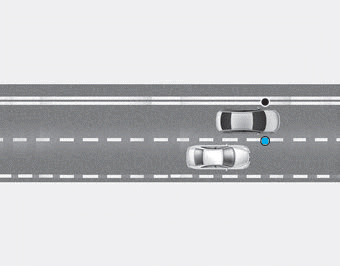
The blind spot detection range varies relative to vehicle speed.
Note that if your vehicle is traveling much faster than the vehicles around you, the warning will not occur.
2) Closing at high speed
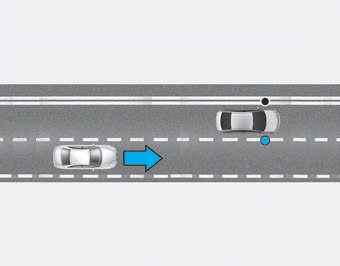
The Lane Change Assist feature will alert you when it detects a vehicle is approaching in an adjacent lane at a high rate of speed. If the driver activates the turn signal when the system detects an oncoming vehicle, the system sounds an audible alert.
WARNING
- Always be aware of road conditions while driving and be alert for unexpected situations even though the Blind- Spot Collision Warning (BCW) system is operating.
- The Blind-Spot Collision Warning (BCW) system is supplemental systems to assist you. Do not entirely rely on the systems. Always pay attention, while driving, for your safety.
- The Blind-Spot Collision Warning (BCW) system is not substitutes for proper and safe driving. Always drive safely and use caution when changing lanes or backing up the vehicle.
- The Blind-Spot Collision Warning (BCW) system may not detect every object alongside the vehicle.
- System Setting and Operation
- Warning and System Control
- Detecting Sensor. Warning message
- Limitations of the System
 Drive Mode Integrated Control System
Drive Mode Integrated Control System
The drive mode may be selected according to the driver's preference or road condition.
Information
If there is a problem with the instrument cluster, the drive mode will be
in NORMAL mode an ...
 System Setting and Operation
System Setting and Operation
System setting
• Setting Blind-Spot Safety function
The driver can activate the system by placing the ignition switch to the ON position
and by selecting 'User Settings → Driver Assistan ...
Other information:
Hyundai Elantra AD (2016-2020) Service Manual: Cross Member Body Repair
Front Cross Member
* These dimensions indicated in this figure are actual-measurement dimensions. [ Unit : mm (inch) ]
Rear Cross Member
* These dimensions indicated in this figure are actual-measurement dimensions. [ Unit : mm (inch) ]
...
Hyundai Elantra AD (2016-2020) Owners Manual: Care of Seat Belts
Seat belt systems should never be disassembled or modified. In addition, care
should be taken to assure that seat belts and belt hardware are not damaged by seat
hinges, doors or other abuse.
Periodic inspection
All seat belts should be inspected periodically for wear or damage of any kind.
...
